Kyocera FS-1350DN error “Call service F020:”
I’ve owned a Kyocera FS-1350DN for a few years and am very happy with it. The only negative is that when printing several documents at a time the printer will sometimes pause for a few minutes between documents. I assume that this is due to the relatively modest 128Mb of memory that the printer is shipped with as standard.
Official Kyocera memory modules are expensive with even the 256Mb module priced at £250. However, I recently noticed a German retailer, PHS-electronic GmbH, selling a compatible 512Mb memory module on Amazon UK for a mere £30 and decided it was worth a try.
I was very impressed that the memory module arrived the next day and immediately installed it. I switched the printer off and removed the power cable as advised in the FS-1350DN user manual, installed the module, and then turned the printer on again.
Unfortunately, it displayed an error message within a few seconds:
Call service
F020:
I checked the manual but this specific error code is not described. I cycled the power but the error message appeared again. I removed the memory module after switching the printer off and unplugging the power cable and re-inserted it and realised what the problem was. The memory slot on the internal PCB seems to require that you slide the module into place holding it approximately parallel with the PCB. However, if you do this then it won’t be seated correctly.
You need to insert the module at an angle of around 30 degrees to the PCB and push it in firmly. You will feel it move positively into the slot. It can now be hinged downwards so that it is flat against the PCB and the metal retaining clips engage the module.
Once I’d done this the printer started successfully and the management web page shows that the module is recognised in memory slot 1:
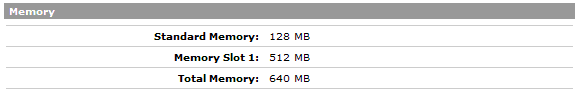
Thank you very much for this posting, it saved me as I gave up after trying unsuccessfully three times but then g00gles and found this and gave it another shot and perfection I went form 128MB or ram to 640MB as I added 512.
Larry
December 10, 2012 at 7:03 pm
OMG, I can’t believe!!! It finally worked! Thans for your description!!!
Oli
August 30, 2013 at 11:19 am
Thank you for this posting ! Now my new memory is workint at KYOCERA FS-4020DN. Simple just connect correctly the memroy as you teach !
At amazon i buy 1024mb for U$65,00 plus 60% for tax. Here in Brazil, 128mb was R$850,00 = U$354,00 !
CLAUDIO DE TAUNAY
April 4, 2014 at 9:19 pm
Thank you very much, had the same problem on a c5300, Solution works fine.
Jup
March 10, 2016 at 1:30 pm
Thanks for this. Had exactly this problem installing a third-party 1GB RAM upgrade (for USD40) and your page helped. The RAM upgrade has made a huge difference to performace.
Glen Turner
April 28, 2016 at 11:00 pm